According to this press release, Eli Lilly has entered into an agreement to integrate it’s disposable tempo insulin pens with the Tempo Smart Button. Today, we will be providing an overview of how the Tempo Smart Button works, and its uses.
What does a Tempo Smart Button Do?
The Smart Button is intended to store and transfer insulin dose-related data from a Tempo Pen. The Tempo Smart button will allow it to pair with software and/or medical devices offered by Dexcom, Glooko, myDiabby Healthcare and Roche, with its mySugr app, to facilitate the integration of personalized data and actionable insights.
Insulin dose logging is often an incomplete piece of the diabetes management puzzle for people who use insulin pens and manually track their doses. By integrating data from the connected insulin pen using the Tempo Smart Button this will allow the user to improve decision-making with diabetes with access to accurate, real-time data collection.
How Does Tempo Smart Button Work?
When it comes to using the Tempo Smart Button, you will need to follow 4 simple steps:
Step 1: Attach Tempo Smart Button to Tempo Pen
Push the Smart Button straight down on to the dose knob until you hear a snap or feel the Smart Button snap into place. Once you hear the click it means it is now attached
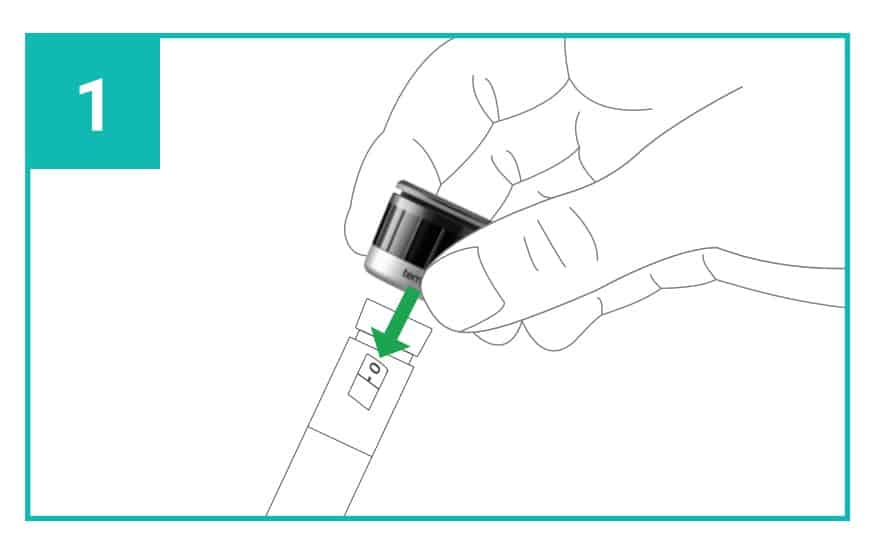
Step 2: Connect Tempo Smart Button to an App
Open the App in a private location, away from other mobile devices. Press and hold the Smart Button down until the green light flashes once at 10 seconds. Release the Smart Button. Follow your in App instruction. Your Smart Button will
flash green three times when pairing is done.
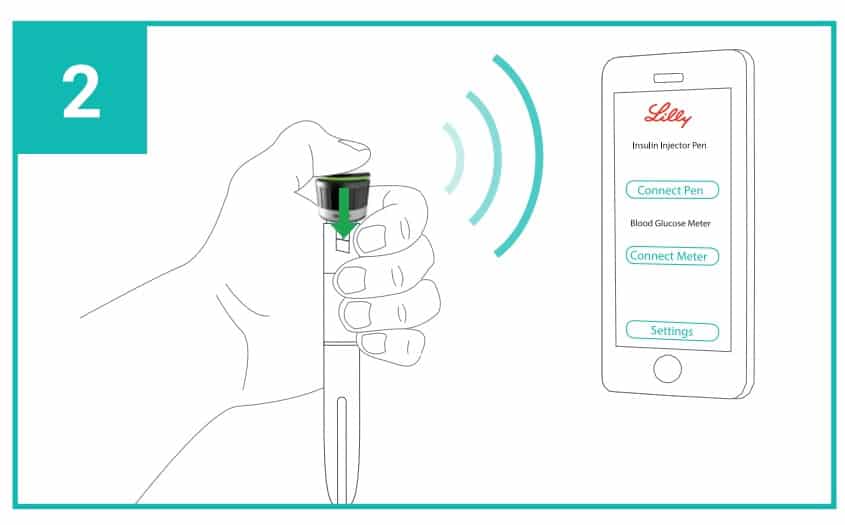
Step 3: Give Your Insulin Dose Using Your Tempo Smart Button
Give your insulin dose as described in the Tempo Pen Instructions for Use. Be sure to push the Smart Button straight down when injecting the dose. The Smart Button will flash green three times when it stores your insulin dose data.
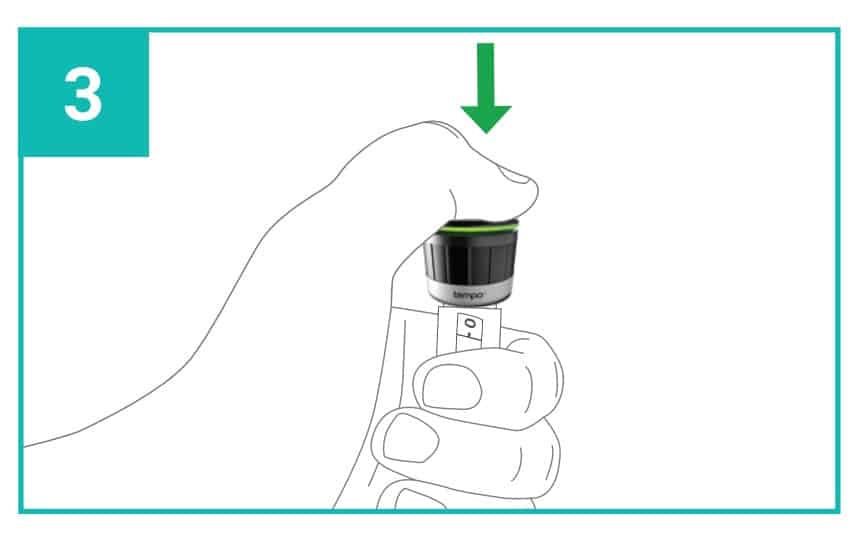
Step 4: After Your Injection
You can leave your REUSABLE Smart Button on your Tempo Pen between uses. Your Smart Button should remain connected to your App between uses.

That’s it! 4 easy steps to use the Tempo Smart Button to log all of your Insulin needs. This will help you analyze your insulin requirements, and compare it against your continuous glucose monitoring data to see how what you eat, how much you bolus can impact your blood sugar levels.
Always remember that it is critical to keep your insulin cool when outside in the summer, and relatively warm in the winter. If it freezes or gets too hot, it will spoil, leaving with you with no insulin. We recommend to buy an insulin insulation product. We like the following 2:
- Insulin Travel Case
- Provides a thermal insulating barrier (quilted layers and Aluminum foil). Keep medications cool for almost 6–10 hours and safe.
- Has 7 compartments + 3 mesh pocket + 1 inside compartment for everything, You can organized a meter, test strips, alcohol wipes, insulin pen, syringes, extra pen needles and glucose tabs.
2. Reusable Insulin Cooler Travel Pen Case
- Keeps your insulin cool below 84.2°F (29°C) for a minimum of 12 hours even in a constant environmental temperature of 100°F (37.8°C), regains its capacity automatically whenever the ambient temperature gets below 78.8°F (26°C ) and continue like that for years, without ever need for maintenance.
- Reusable, doesn’t require refrigeration, charging, etc
- Very compact, allows you to take in anywhere you go
We are always excited to see innovation in the field of Diabetes. Once this product is released, we will be coming back to it and providing a deeper overview, and a review.
Disclaimer: The content is for entertainment purposes only, and is purely informative and educational in nature and should not be construed as medical advice. Please use the content only in consultation with an appropriate certified medical or healthcare professional. The writer is not a licensed medical doctor.
If you choose to do anything discussed in this article, you do so at your own risk with the full understanding of any side effects that are incurred.
Onwards and Upwards 🙂